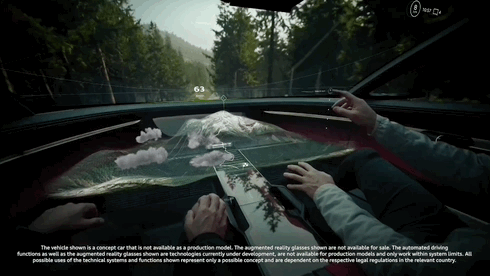AUDI activesphere
Augmented reality concept car
Project
ACTIVESPHERE
Client
AUDI, Territory Studio
Roles
> creative technologist
> lead software developer
> UI animator
Tools:
> Unity
> Figma
> MagicLeap2
> GLSL
> C#
> UDP
Overview
The Audi Activesphere concept car is a luxury coupé that transforms into a pickup. The cabin features a radical new approach to automotive HMI, where traditional screens are removed in favour of a custom Augmented Reality (AR) system named Audi Dimensions.
The first phase of the project involved the production of a six minute CG promotional video which served as the template for the technical demo that accompanied the the physical car. I translated these CG concepts into functioning prototypes, working on-site at the Audi factory to design and test new features. The demo was installed on an AR headset, the MagicLeap2, giving users a multimedia tour of the vehicle followed by two driving mode demonstrations.
Responsibilities
> Consulting with UI / UX experts to shape futuristic CG concepts into feasible software solutions.
> Quickly adapting CG concepts into real, functional UI elements.
> Unity - rapid prototyping, spatial UI, MagicLeap2 integration.
> Writing custom GLSL shaders for smooth spatial UI on a low resolution screen.
> UPD communication with vehicle to control lights and motors.
> Multiplatform development, including a custom debug desktop mode allowing clients to test and review the experience without access to a MagicLeap headset.
>Working on-site at the Audi factory to design and test new features with the concept vehicle.
Experimental AR interface design
Spatial computing is a fascinating new domain for software designers, as we strive to balance aesthetic finesse with ergonomic functionality. Development of the “Audi Dimensions” UI system required several stages of research and rapid prototyping in pursuit of an elegant, minimalist solution.
To avoid users feeling overwhelmed by floating UI, we developed a contextual UI toolset with adaptive levels of detail (mimicking the transforming hardware of the car itself).
> Iconic Audi HMI dial, equipped with adaptive density controls.
> Depending on where the driver is looking, the dial displays different levels of detail.
> Using a macro slider to make sweeping aesthetic changes at runtime.
> Particle systems and histograms
> Camera grading
> Material colours
> Audio effects (e.g. stereo -> mono)
> Demonstration of a full suite of UI widgets with adaptive density
> Custom gradient map post-processing shader to allow for custom UI colours at runtime
> Custom GLSL fresnel shader
> Allows UI to smoothly materialise without any abrupt visual transitions